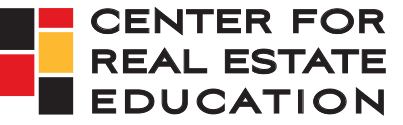Daily Class Registration
[vc_row][vc_column][vc_column_text]
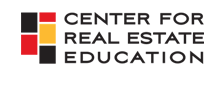
Daily Registration for Virtual Classes
Steps to pre-register for a daily class:- All students must register daily for each class.
- Go to recareercenter.com/schedule for daily class links
- Click on the registration link for the class you would like to take
- Register for the class and the class link will be sent to you.
- Click the class link in the email Zoho sends to you. (Please make sure you have downloaded the Zoho Showtime App)
- You must remain in class for the duration. Zoho will track if you are logged on to the class and for how long.